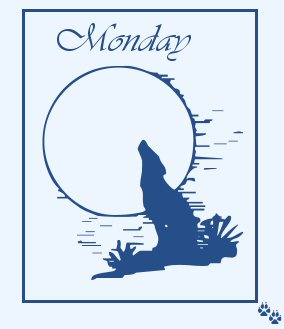 Today Is Monday, It’s Always Monday, From Part II to V
Today Is Monday, It’s Always Monday, From Part II to V
The hard drive in my laptop is dying. So I turned it on at 6:30. It booted probably moments after I left to take the kid to school at 8:00. But… I figured no problem, I have finished the upgrade on my other machine, I’ll just get my mail there. The upgrade installed Gnome 3.8, from the 2.x versions. It comes up with an essentially blank screen. S l o w l y comes up.
It’s not blank, it has what looks like a curtain. I actually waited figuring the curtain might open theatrically and show me a desktop. It didn’t. Except for the clock there are exactly two things you can click on, one is something called “Activities” and the other is my user name. I clicked on “Activities” and fully 10 seconds tick by before it shows me a line of about a half dozen BIG ass icons. Exactly two of these are identifiable, Firefox and the file-cabinet icon of Nautilus. I never use Nautilus, if I want to play around with files, I use a terminal. I have discovered that, with the right tools (Windows doesn’t have them…), it is easier and more efficient to work with files by using all ten fingers than it is to use one finger and a wrist.
My very first thought is that I do not have hours today to learn how to manage a new interface. I want the old fucking interface back. So I’m looking for settings. The last icon which had a grid of 9 squares appeared to be it. I learned this by hovering over each of them, waiting the 5 seconds it took to put up a single word of text. I clicked on it. 10 seconds go by and I’m greeted with the apparently default blank curtain, only this time there are two new buttons at the bottom labeled “Frequent” and “All”. My head exploded. After I calmed down, I stabbed the “All” button about 57 hundred times, screaming “ALL I WANT FUCKING ALL! DON’T TRY TO READ MY MIND! I WILL TELL YOU WHICH FUCKING APPLICATION I WANT TO USE!”
Perhaps on the plus side, I get a whole bunch of BIG ass icons this time, most of which ARE recognizable. In the list, which is amazingly in alphabetical order, is “Settings”. I spent the next twenty minutes looking for some option there that goes back to the way it was. I don’t find one. What I did find is a lot of nothing. In the 2.x series there was a dizzying array of things you could change. The hard part of changing something there was that it took a while to find it. They have fixed that now. You can change almost nothing. Certainly you can’t change it back to the previous interface.
So I gave up on that. Opened Firefox. While it was opening up, I went and shaved, got some coffee, took a leak and woke up the kid for school. When I sat back down it was almost done with the little spiny thing. I searched for instructions on making Gnome 3 work like Gnome 2, in hopes that I would get some work done this morning. From the search results, it would appear I’m not alone. Lots of people want it to stop not doing anything. I found a blog post on how to fix it.
It says, “Click on System Settings → System Info” and showed a graphic of what that screen, should you actually be able to find it, would look like. There is no icon that says “System Settings”. I know what you’re thinking: Maybe it’s a menu item? There are NO as in ZERO menus of any kind here.
I looked carefully again at the icons. There is one called “Utilities” so I looked there. Nothing. I found another website which told me I have to run gnome-control-center. Utilities had a terminal app, so I opened it. As an aside, the font for a terminal was awesome, assuming you’re a big fan of Elvish. Since I can sorta make it out, I decided to worry about that later.
I entered the command gnome-control-panel and hit enter. I was greeted with the same exact thing as the “Settings” icon gave me. I read some more websites. One of them mentioned a third party tool called Tweak. My mind fortunately saw it without me, it was in the “Utilities” thingy. I went there and clicked that with much hope in my heart. Oh but wait, did I mention that it is fucking Monday? My hope was thrown off of a cliff onto a highway where it was run over by every car in Virginia. Then it was shot and finally burned. This item had a LOT of things in it, so it took a long time to dash my hopes, so all of the above happened in slow motion.
At this point, the alarm goes off that it is time to take the kid to school. Fortunately I did not break my phone as it is too small to head butt the alarm off. I took a look at the laptop. Scandisk reports it is 98% done. By my calculations it should boot up just as my truck reaches the end of the driveway. I should get to my email by about 9 AM. Only took 3 hours.
Please listen up software makers of the world. If you are making a game, it should be pretty. If you are making tool, it should be a tool. There are no auto-mechanics out there, not even in NASCAR, that paint flames or put logos on their damn tools. In fact, in my experience, the prettiest tools don’t tend to last very long in the real world. Gnome is (was?) a tool. I have been using it for more than a decade to do work. Most of what I do is ugly. It is boring. I want to do it fast. None of the changes to Gnome help with any of that. A lot of those changes make it much more difficult. The computer which runs it is a tool, it is an old, slow and steady workhorse of a machine. It is not built so that I can get gamer’s thumb playing first person shooters. It is built so I can organize and maintain a business. I need to be able to work with spreadsheets, databases and word processors. I need to be able to use the internet for business. I need to be able to send and receive email.
And, I would bet my paycheck that I am in a majority that make up the high ninety percent range of users.
E.W.
I tried to get a count of super models on Earth, but best I can do is guess. Let’s say there are a million of them. They probably would love this new interface. However, the remaining 6,999,000,000 people on Earth have shit to do.
© 2006-2014 Evilwordsmith.com. All Rights Reserved Evil Wordsmith.