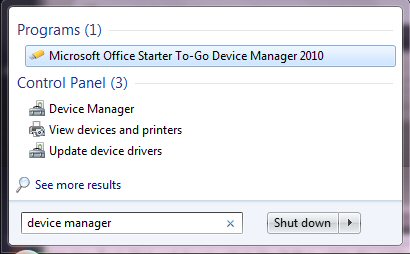Windows 7 and Vista Software Issue
![]() I can’t believe this is even an option in battery management. What in the world was Microsoft thinking?! Why would you NOT want to charge the battery when it’s plugged in?!
I can’t believe this is even an option in battery management. What in the world was Microsoft thinking?! Why would you NOT want to charge the battery when it’s plugged in?!
So here’s the issue, no matter what brand of laptop you have, HP, Dell, Toshiba, Acer or some other brand; if you’re running Windows 7 or Vista you will eventually have a battery management issue. It’s NOT a battery problem, a driver problem, or a BIOS problem. It’s a Windows OS problem! Now it’s a good idea to double check your system now and then and ensure you’re running the latest versions of all that software. But that’s probably not the problem with this issue.
The problem seems to occur after a Windows update. If you have automatic update turned on, you may not even know that has occurred.
Update: 07/15/2012
If you have applied the latest Windows update, you may have noticed that your laptop stops recognizing the battery in the middle of a session. That means, while this fix may probably work for you, there are no permanent fixes to this problem as yet. The following and other processes like it, will only work for a short time. Before this latest Windows update, it would correct the issue until the next update. That’s no longer the case. Isn’t that special?! Friggin’ Windows!
Update: 08/20/2012
After the latest batch of Win7 updates; this problem has gone away for me. We’ve always known the issue is an OS problem, not a physical computer problem. So it appears Microsoft may have corrected the problem in their software. At least for me..the issue has been resolved and the battery recharges simply by plugging in the AC adapter as it should.
There are specific steps to take that can temporarily fix the problem if the latest updates haven’t corrected the problem for you or you don’t want to apply those updates. And yes the order of the steps are important, which is unbelievable as well! So follow these steps exactly and you can fix the problem until the next windows update. And yes again, the problem will re-occur.
- Disconnect AC (of course you need battery power for this).
- Access the Device Management utilities. If you’re not computer literate here’s how you do that:
- Expand the Batteries category by clicking on the plus sign arrow
- Right-click the Microsoft ACPI Compliant Control Method Battery listing, and select Uninstall.
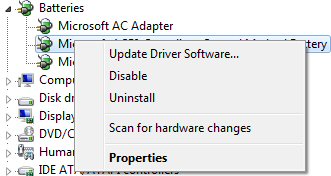
- You will see a pop-up warning message that asks if you’re sure you want to do this and yes, you’re sure, do it.
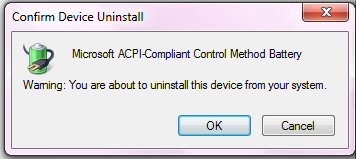
- Do this for each instance you see (some people may have 2 batteries installed, so 2 instances will be displayed. Most users will only have 1).
- Right-click the Microsoft ACPI Compliant Control Method Battery listing, and select Uninstall.
- Shutdown
- Remove the battery (You MUST do this!)
- Count to 10 or 20, whatever your little heart desires.
- Replace the battery
- Start up, Windows will recreate the device driver when it sees the battery on start up.
- Connect AC power and check the battery management icon. It should say it’s charging now.
If this doesn’t work, then you may need to examine other potential hardware issues. If your battery is old (4 to 5 years or more), it may actually be a real battery problem. Batteries don’t last forever. And with pc batteries they’re a “use them or lose them” issue. If you don’t use them regularly you shorten the life of your battery. Even if I’m not going anywhere from my desk, I’ll unplug the power in the morning and run on battery until it says it’s time to plug in. Using the battery every day will help keep it in working order. Well, as long as Microsoft doesn’t screw with the battery management of the device.
Another option that has worked for some is to shut down your laptop at night, but leave it plugged in. Some have said the battery will recharge overnight while the OS isn’t running to turn it off.
If neither of these solutions work, it maybe an AC adapter issue that is failing. On some laptops there’s not much you can do about this, on others it’s a simple part replacement. It could be the AC cord that is wearing out, and you simply need to replace it. But find someone who has the tools to check that before you spend any money on either a battery, AC adapter or cord. You could be wasting money.
Hopefully, this will work for others!!!
© 2012 Evil Wordsmith. Evilwordsmith.com. All Rights Reserved.